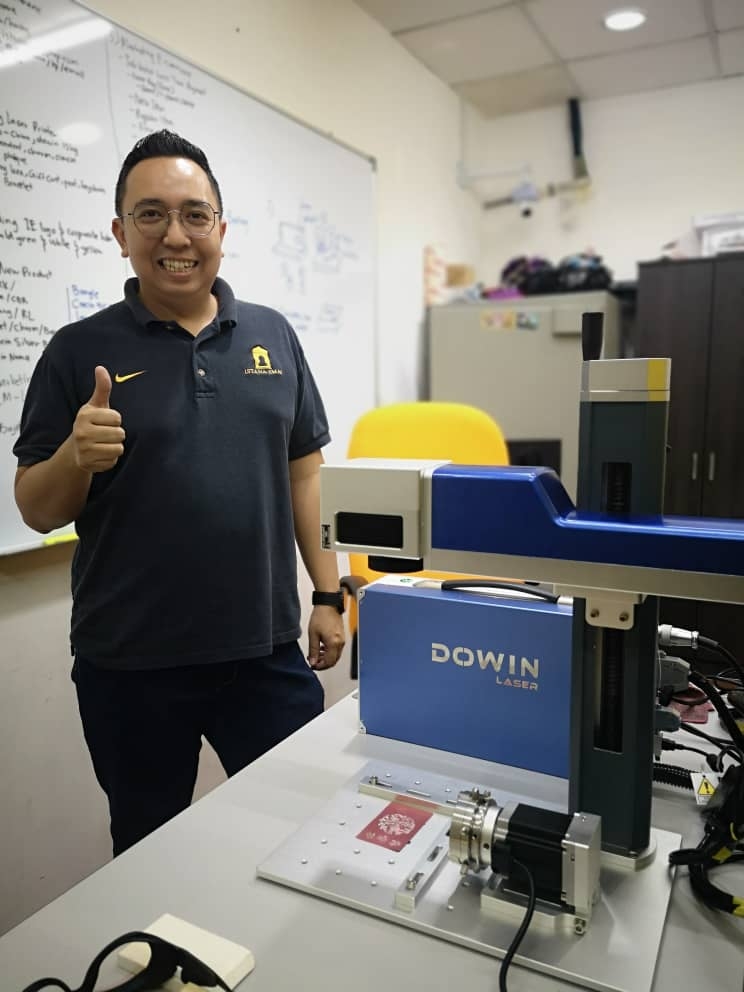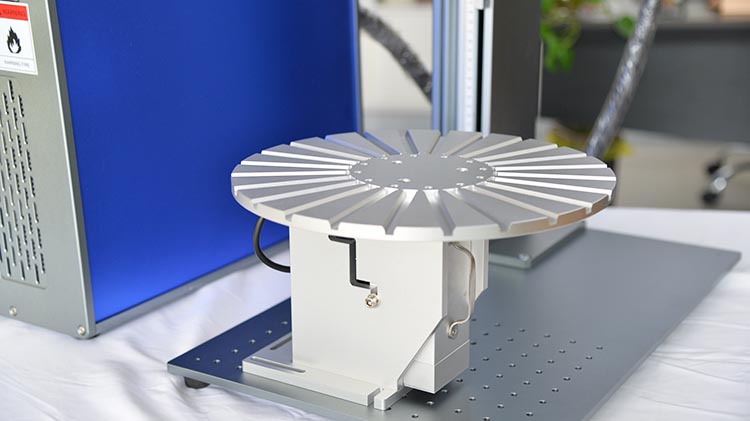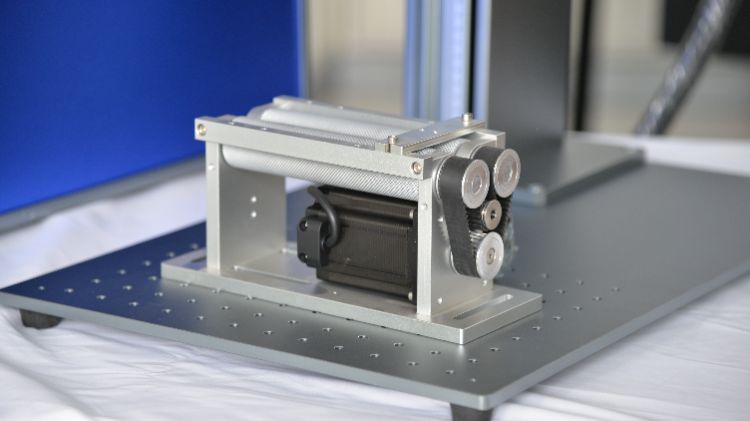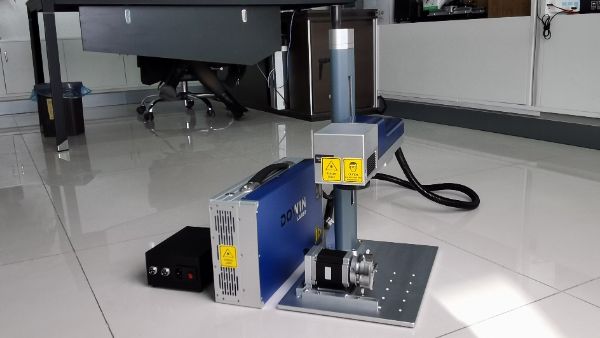Home » Laser Machine » Laser Marking Machine » Fiber laser marking machine » 20w 30w 50w Fiber Laser Marking Machine Portable Laser Marking Machine on Metal Mopa Raycus Laser Marker
20w 30w 50w Fiber Laser Marking Machine Portable Laser Marking Machine on Metal Mopa Raycus Laser Marker
How to operate the laser marking machine?
1. Please clean the work surface before starting the machine.
2. Check the power cord to make sure it is connected correctly and the power supply is safe
3. Turn on the power of the laser marking machine (after turning on the power, the working indicator light is always on and the fan is running)
Turn on the switch button of the display and the switch button of the industrial computer.
4. Use the computer to open the marking software, and open the file to be marked
Contact US
Get Price
Share:
Content

20w 30w 50w Fiber Laser Marking Machine Portable Laser Marking Machine on Metal Mopa Raycus Laser Marker
| Model | DW-20F Fiber Laser Marker |
| Laser Power | 20W/30W/50W/60W/70W/100W |
| Laser source | JPT/Raycus (IPG optional) |
| Laser Wavelength | 1064nm |
| Q-frequency | 20KHz~30KHz |
| Divergence | 0.3mard |
| Marking Range | 110*110mm/200*200mm/300*300mm |
| Minimum Line Width | 0.02mm |
| Indicate light | Double red light |
| Minimum Character | 0.15mm |
| Marking Depth | 0 ~0.5mm |
| Engraving Line Speed | ≤7000mm/s |
| Repeatability Accuracy | ±0.001mm |
| Beam Quality | M2:1.2~1.8 |
| Marking Format | Graphics, Text, Bar Codes, Two-dimensional Code, AutomaticallyMarking the Date,Batch number,Serial number,Frequency,etc. |
| Support operation system | Win7/8/10 system |
| Graphic Format Supported | BMP,IPG,GIF,TGA,PNG,TIF,AI,DXF,DST,PLT,etc |
| Working Voltage | 110V/220V 50~60Hz |
| Unit Power | <0.5kw |
| Use of the Environment | Clean and Dust Free or Dust less |
| Working Condition:Humidity | 5%-75%,Free of Condensed Water |
| Laser Module Life | >100000 hours |

How to operate the laser marking machine?
- Please clean the work surface before starting the machine.
- Check the power cord to make sure it is connected correctly and the power supply is safe
- Turn on the power of the laser marking machine (after turning on the power, the working indicator light is always on and the fan is running)
Turn on the switch button of the display and the switch button of the industrial computer. - Use the computer to open the marking software, and open the file to be marked
- Place the tooling corresponding to the part to be marked on the table directly below the laser head, and place the part to be marked on
Place the standard template at the place to be marked (basically the same height), and adjust the printing focal length by shaking the handle
Inquiry
More Fiber laser marking machine