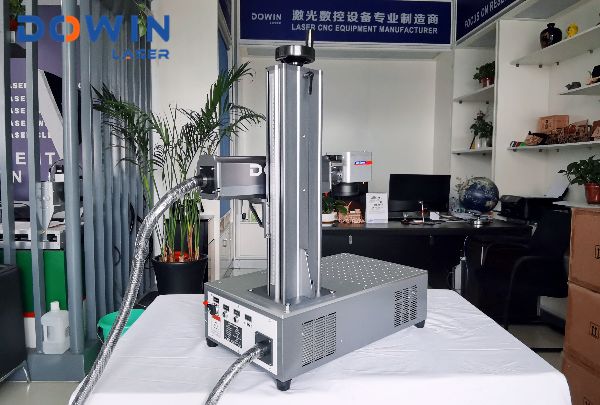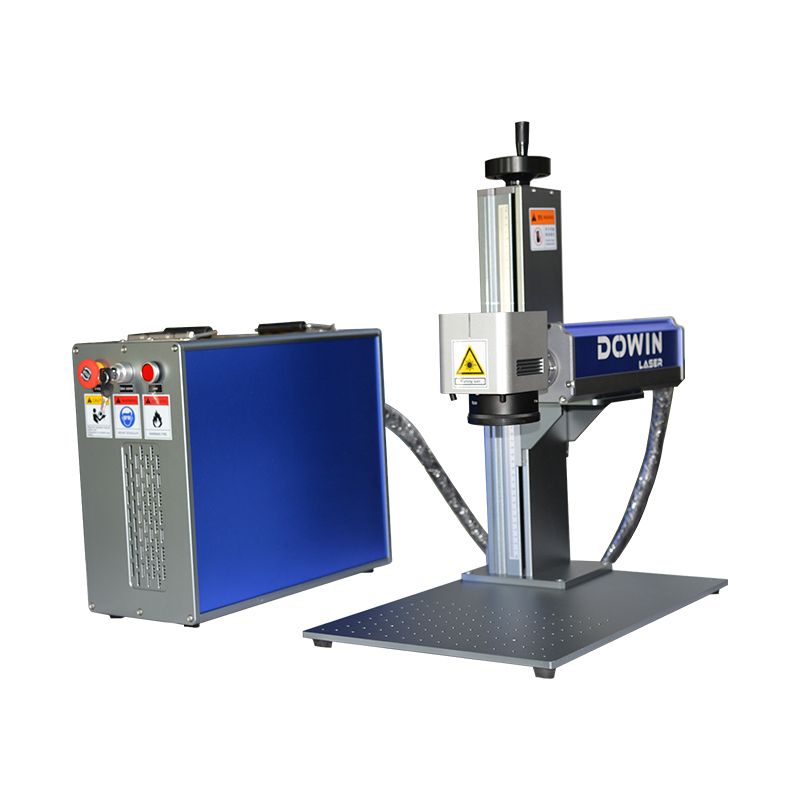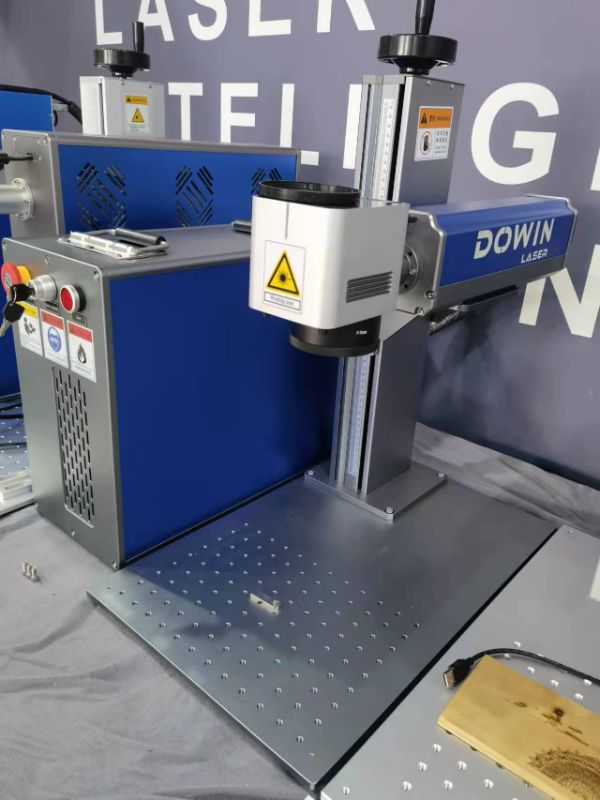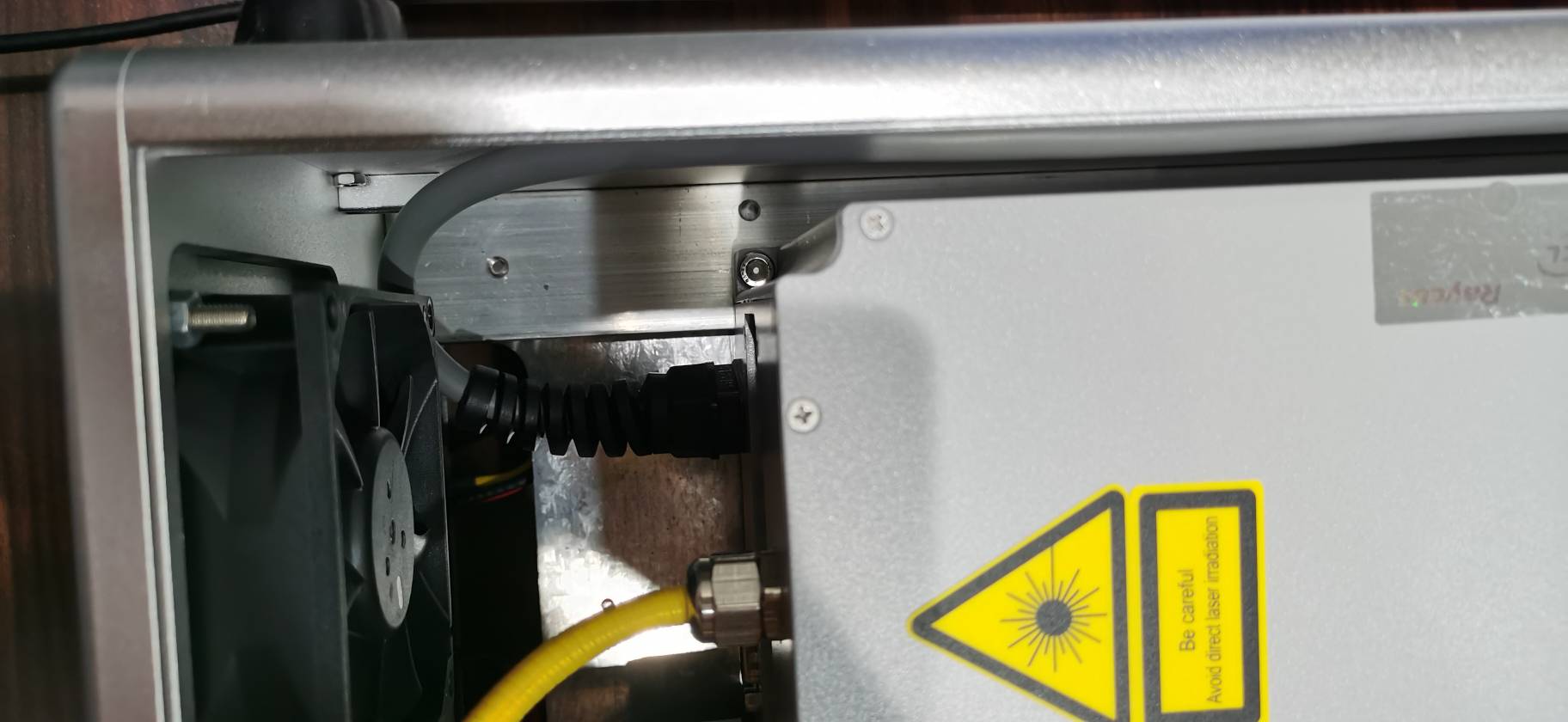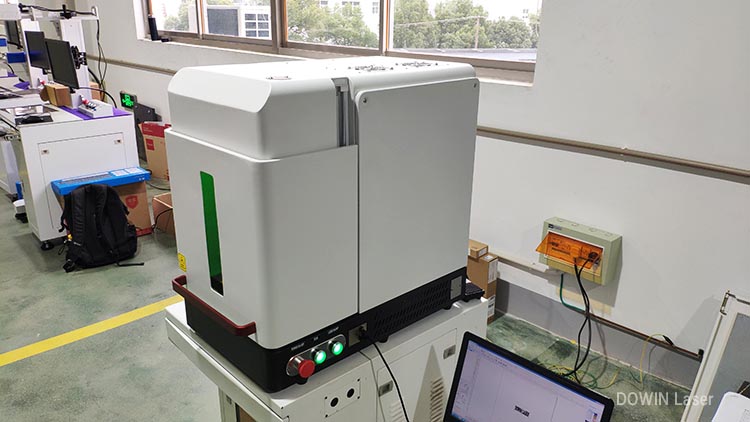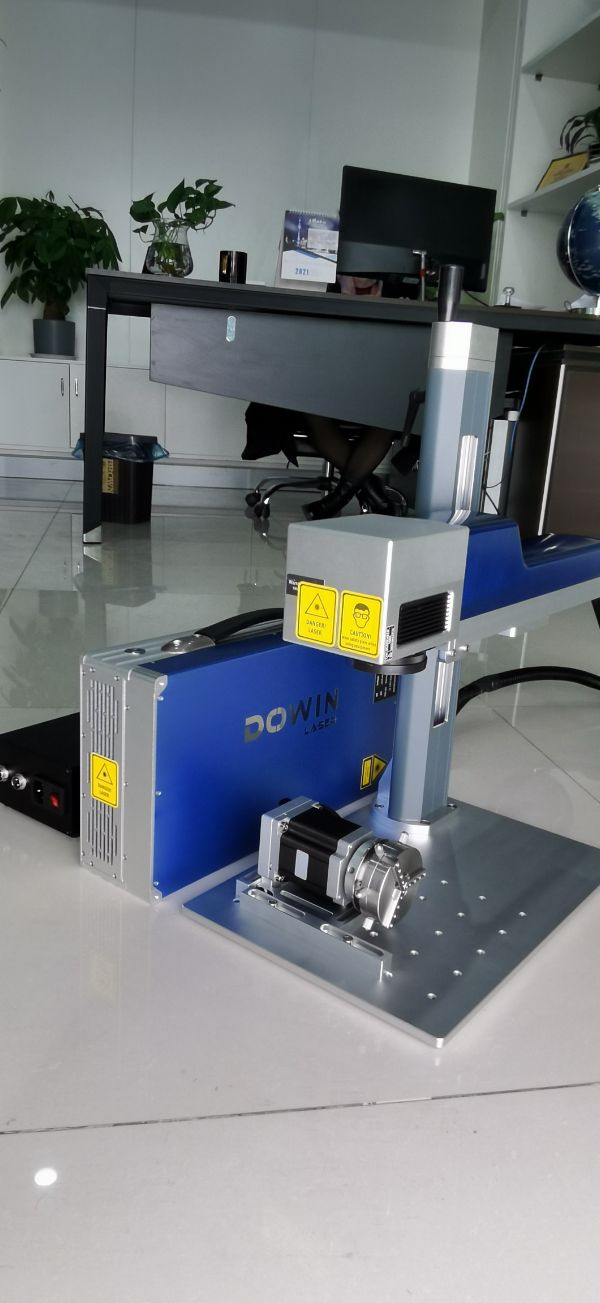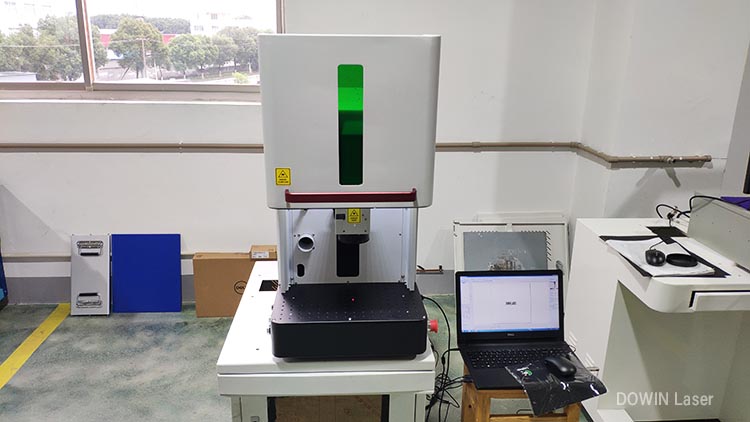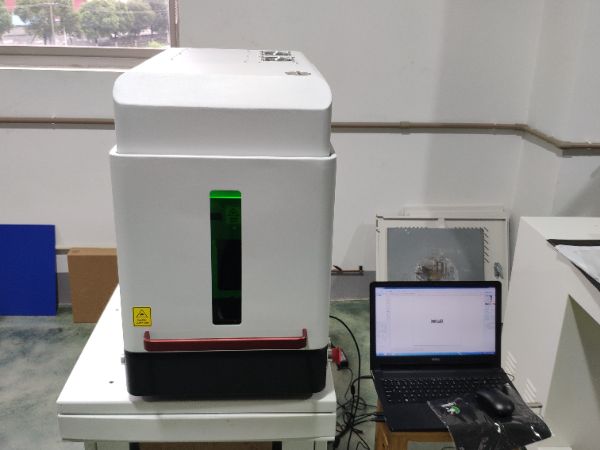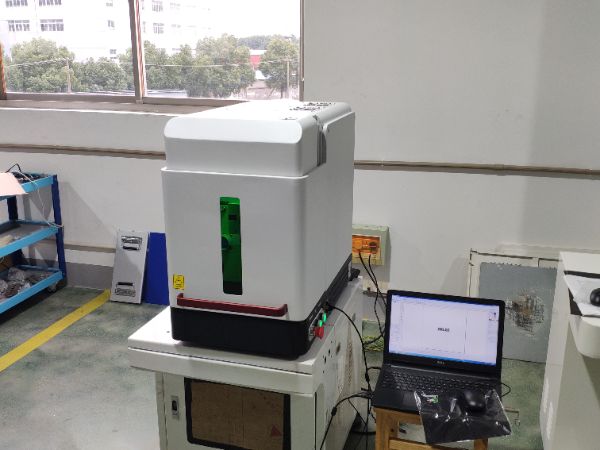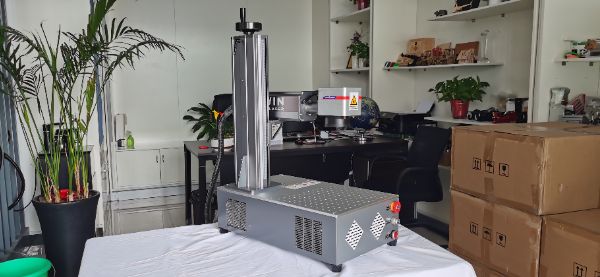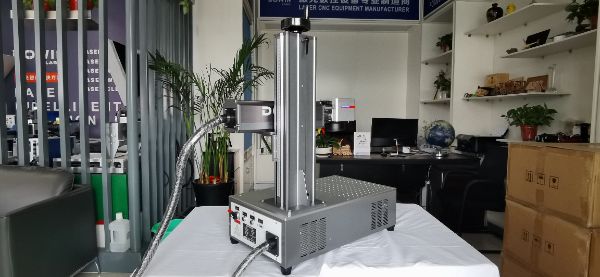Home » Laser Machine » Laser Marking Machine » Fiber laser marking machine » Tutorial: Teach you how to generate Qr code and print it by Dowin laser fiber laser marking machine
Content
Step one, you need to have one set fiber laser marking machine

Open the Ezcad software, click draw text. Software is very easy to operarate.
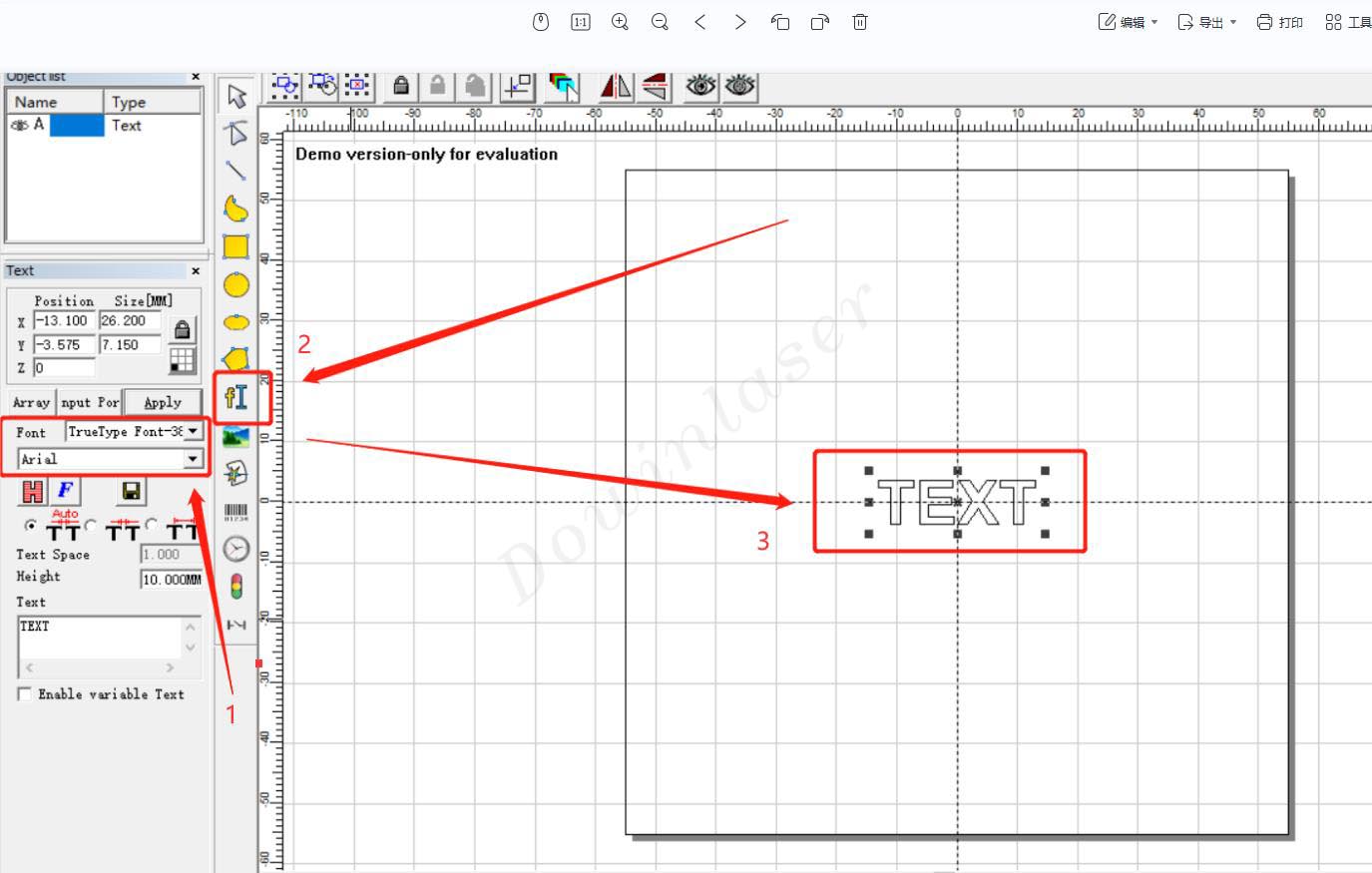
Step two, select “BarCode Font“, then find “QRCODE” in the drop-down box below, and click to select. And do not forget to click apply, otherwise, nothing happen.
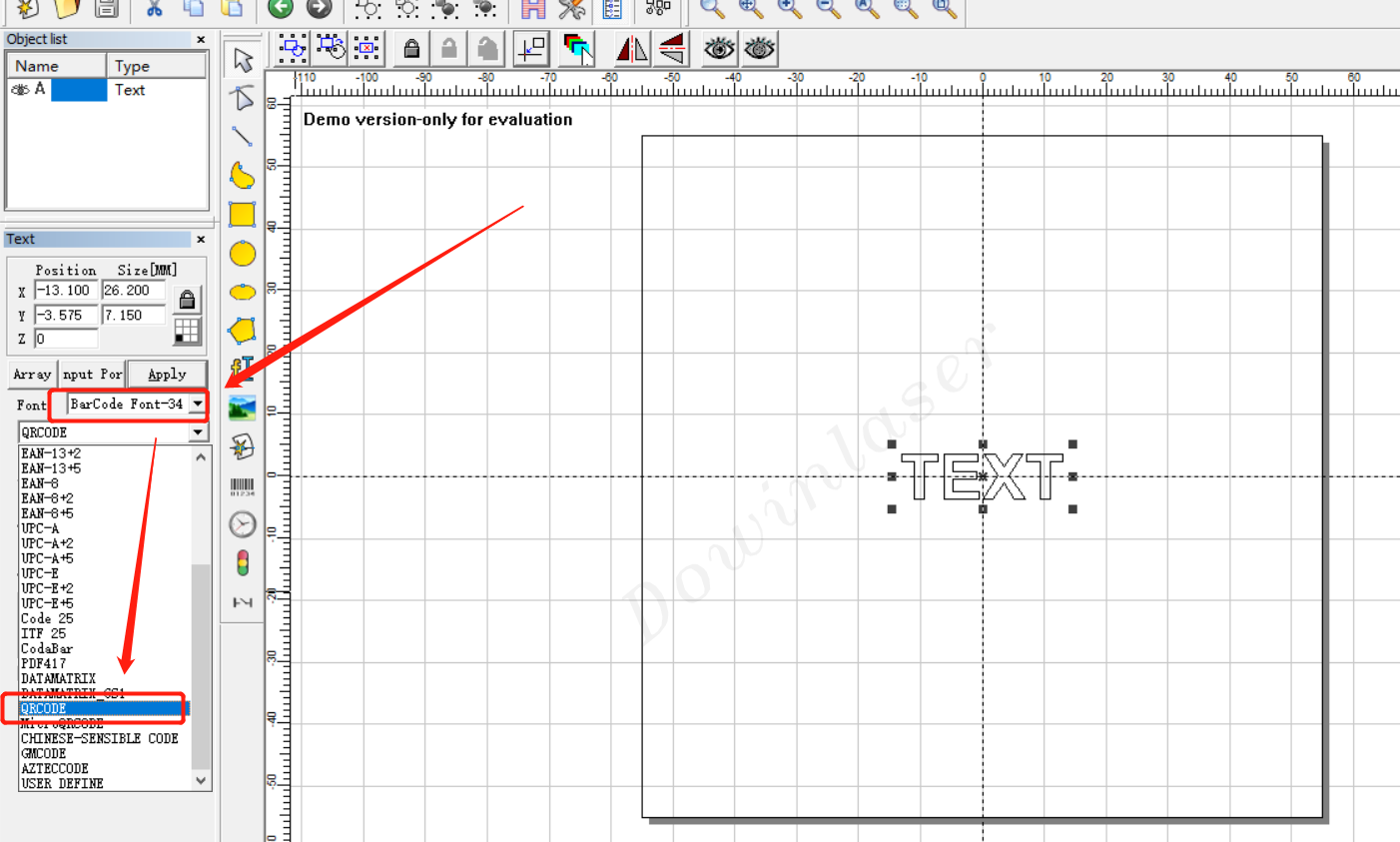
Step three, you get the qr code in the software
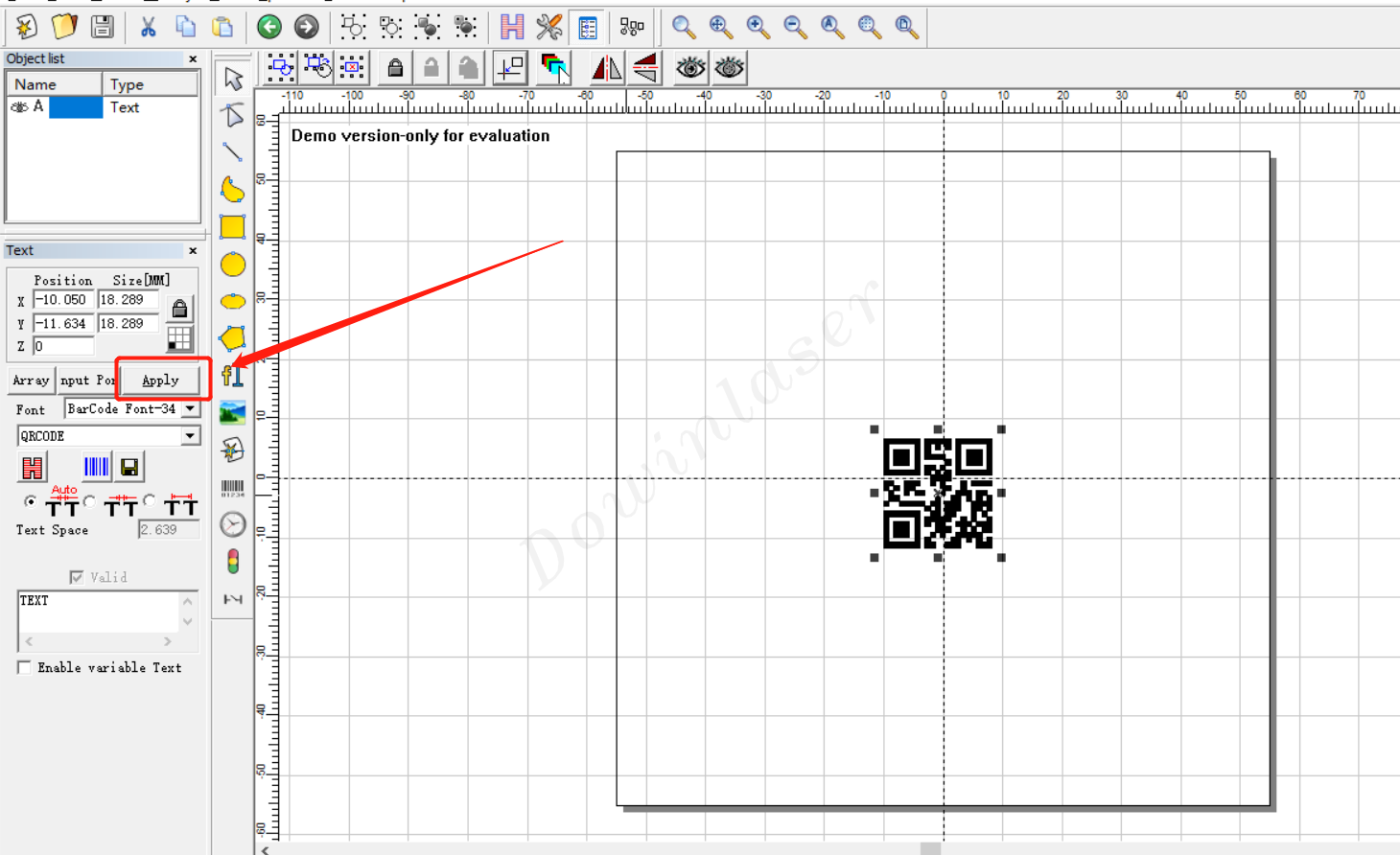
If you wan to scan the qr code and get the result, you can text the content on the TEXT area, After you finish it, you can continue to click Red light to preview marking area. If it suitable, click mark. You will get some sample as below.

Inquiry
More Fiber laser marking machine