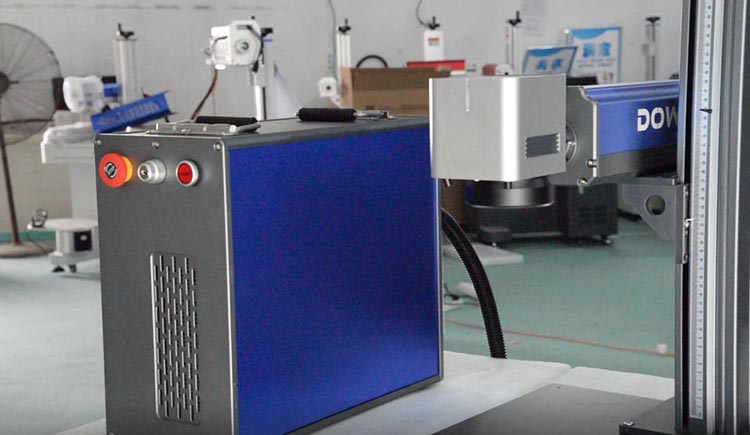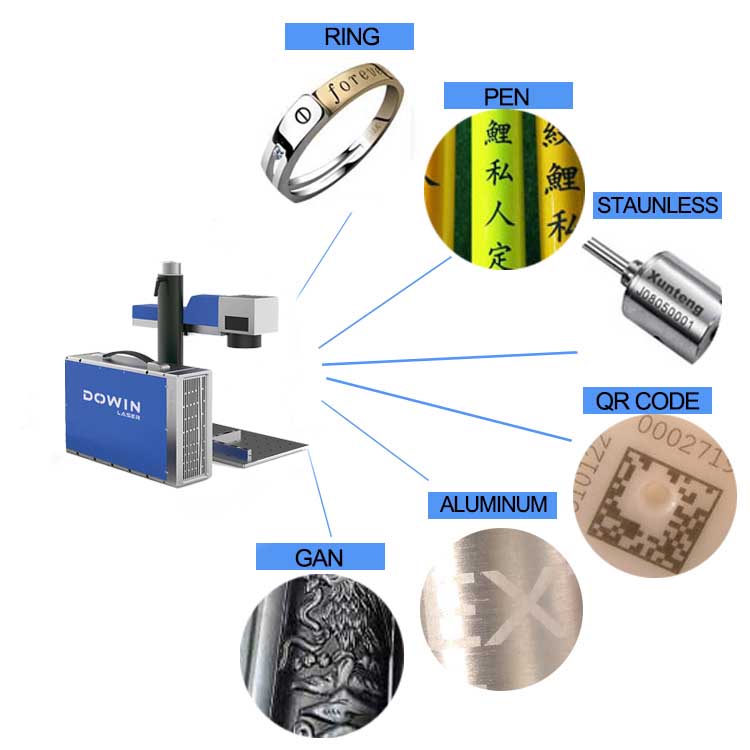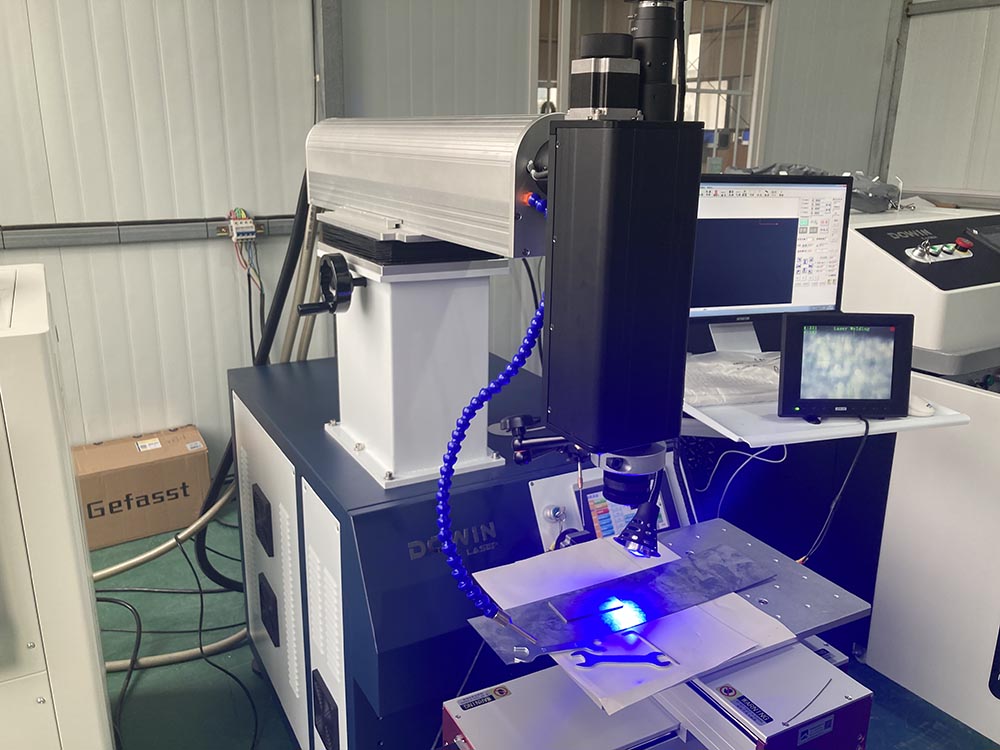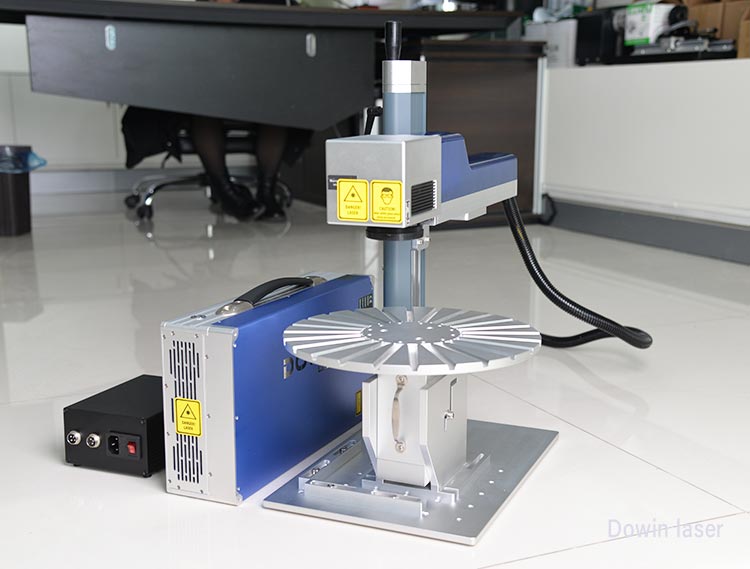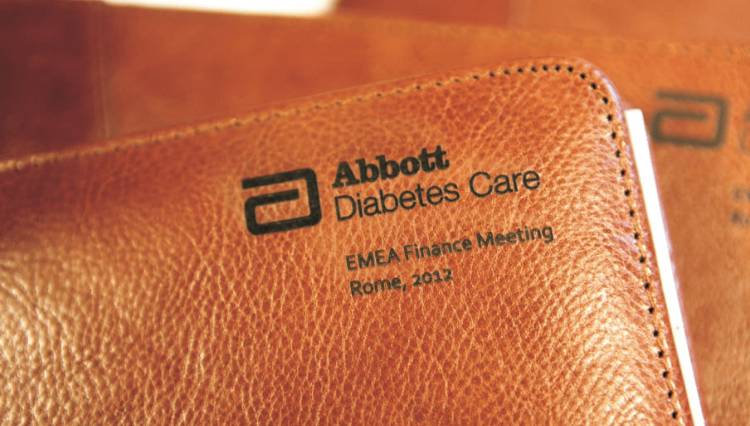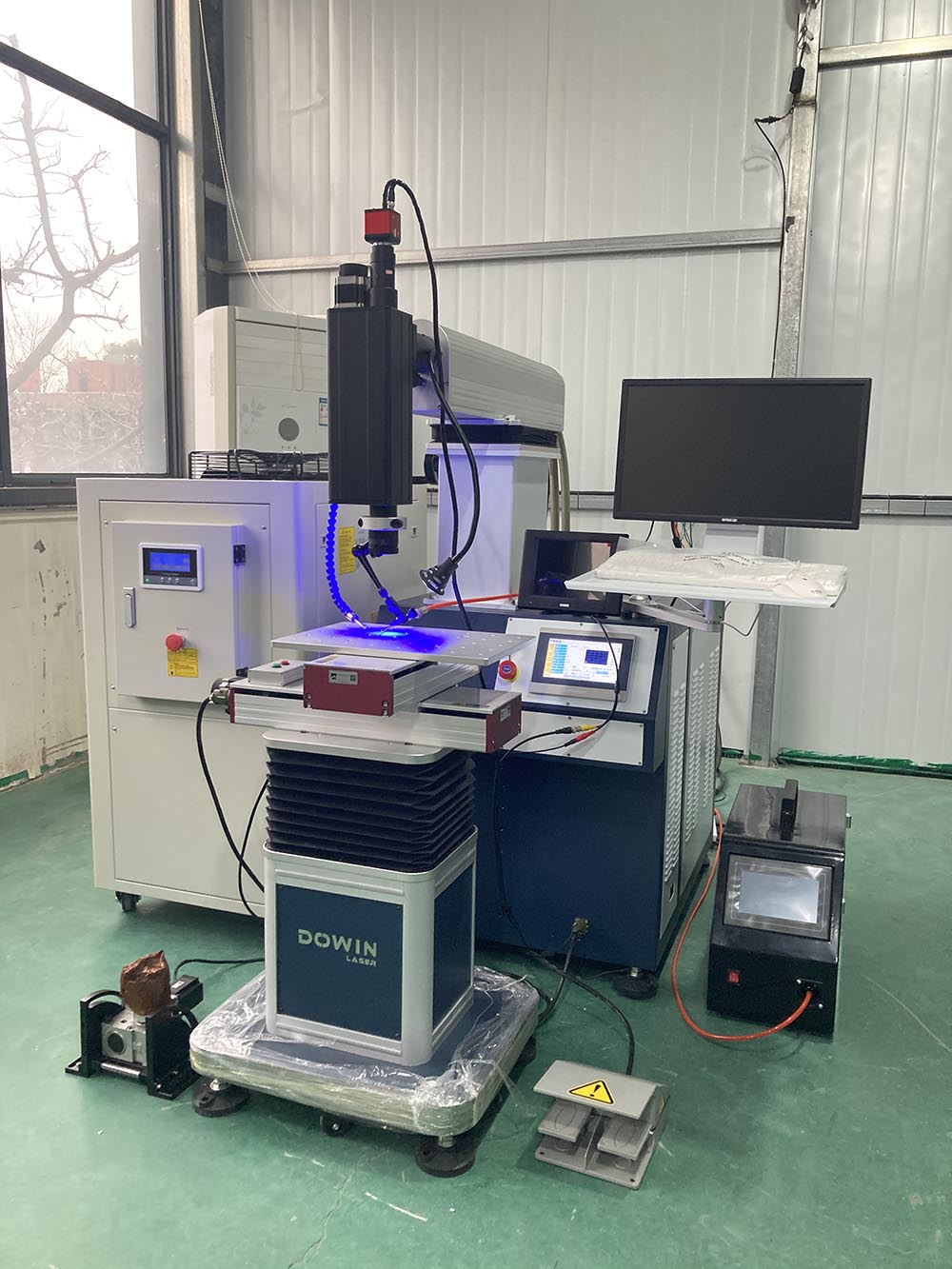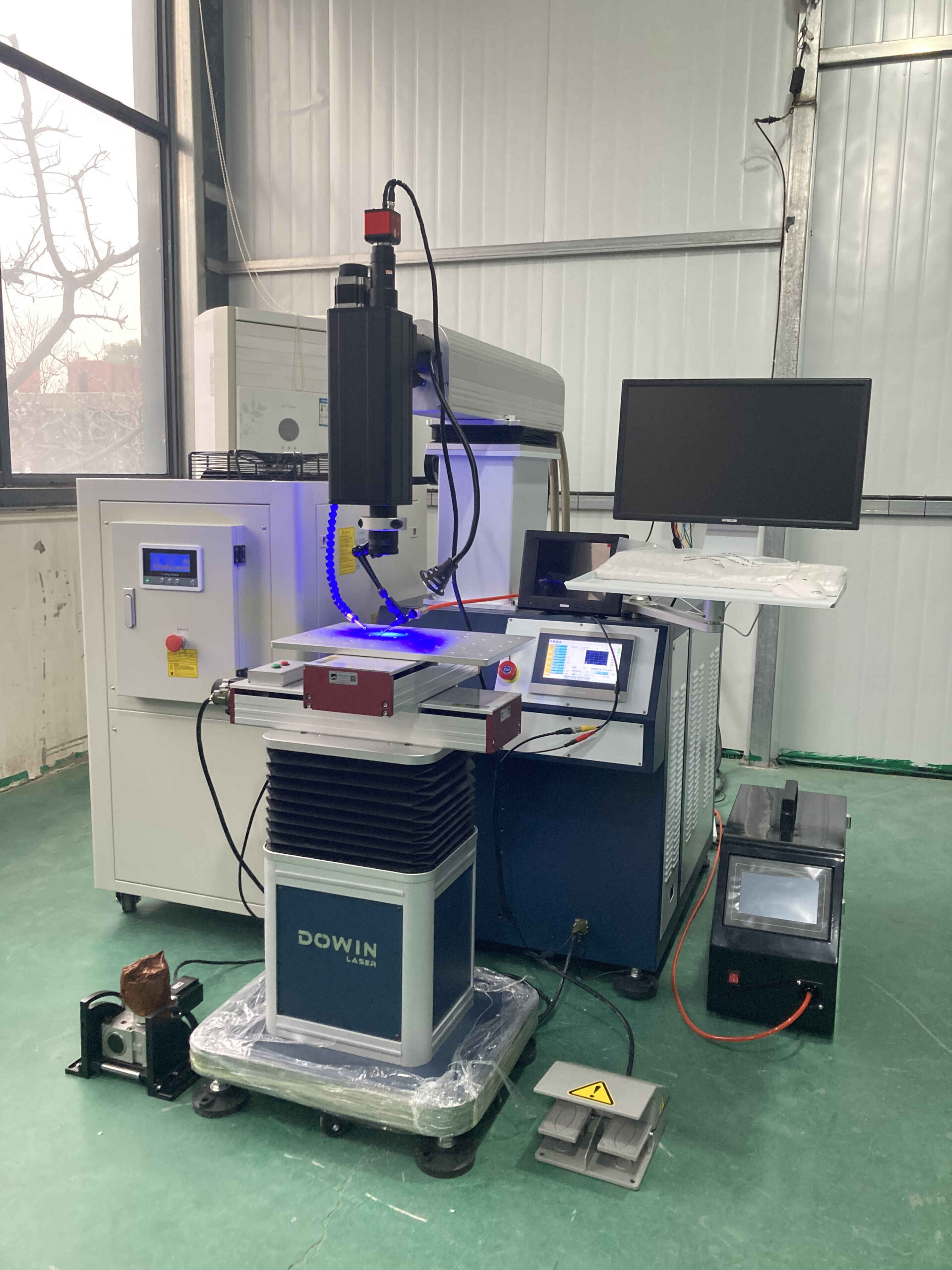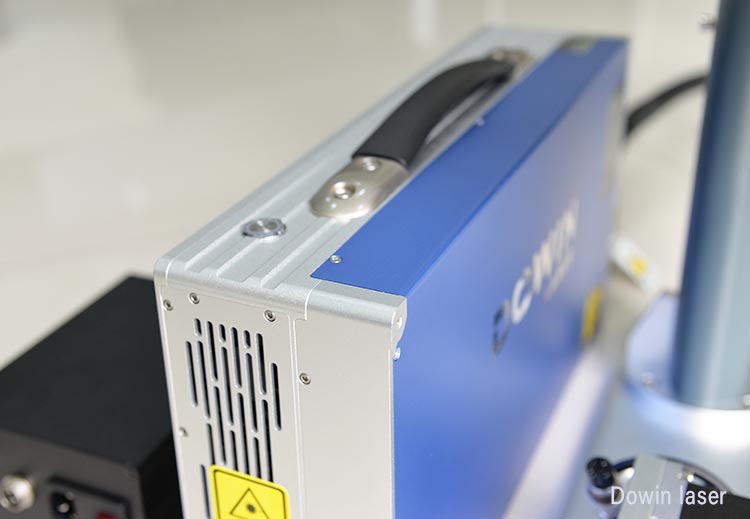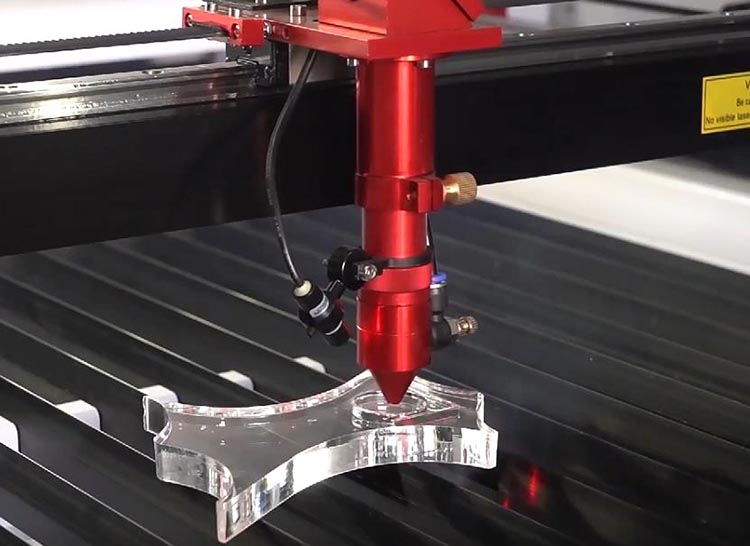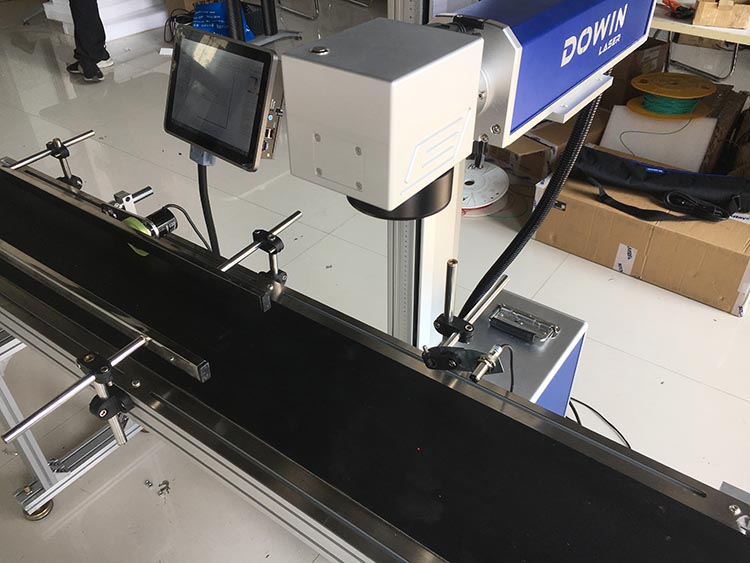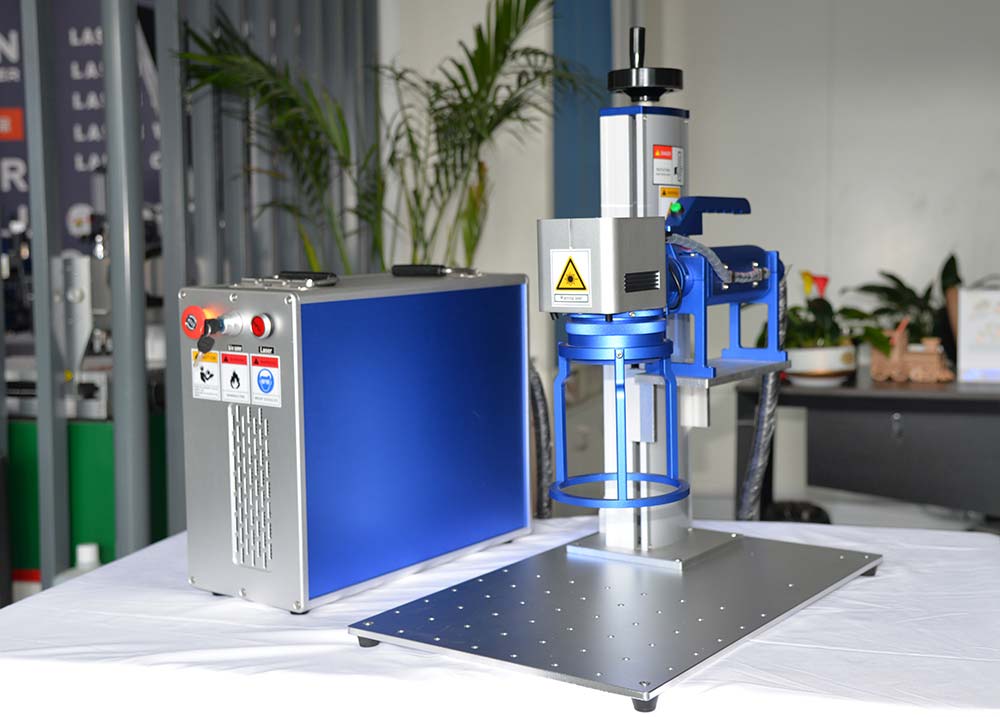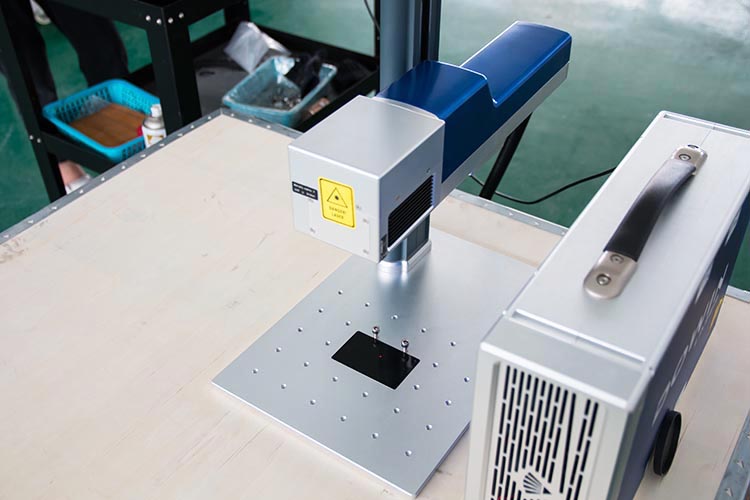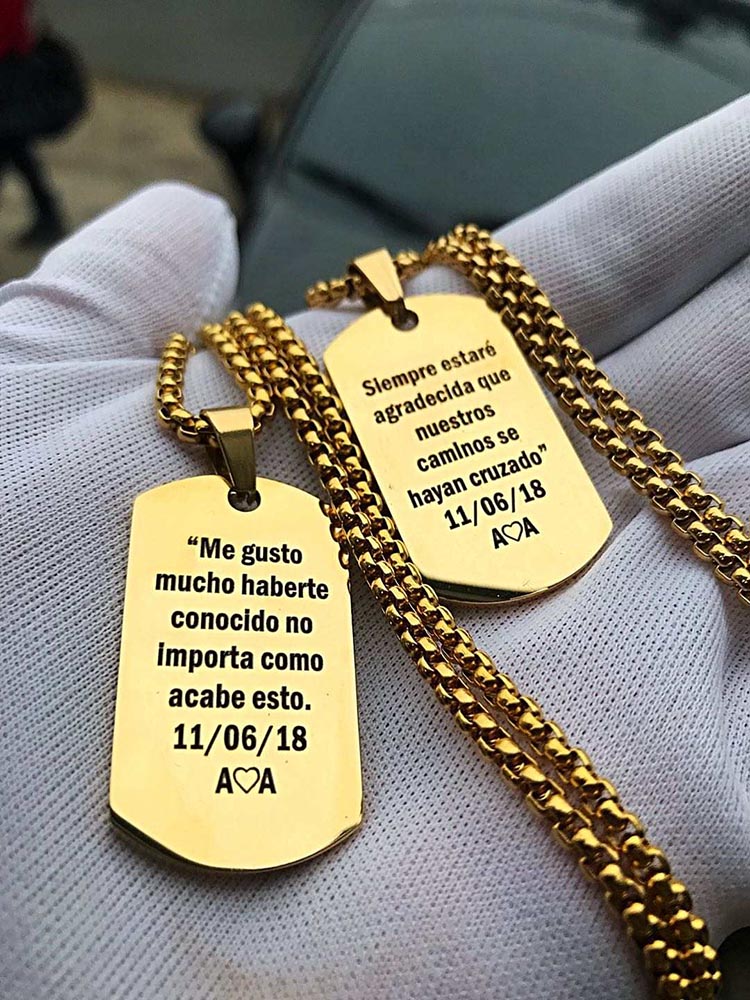How to Mark Color on Stainless Steel By Dowin laser Mopa Laser Marking Machine
Color marking on stainless steels as a process is known for sometime but still it has not been used widely in the industry. Some industrial applications have been seen. Dowin laser supply MOPA fiber laser marking machines allow independent tuning different laser parameters and the marking process can be optimized for producing colors with better quality and visual appearance. How to mark different color on stainless steel? Let us figure out the parameter setting.
Dowin laser supply mopa laser marking machine with affordable quality and good price.

In general ,customer need to mark different color on stainless steel, such as black, white and golden color easily to mark by laser marking machine.How to set the suitable parameter when you mark ? Here are some small tips for you.
1.When marking black color, leave the focus above or under the marking face, decrease the laser power to 80% and increase the speed under 100mm/s.
2.When marking white color, leave the focus above or under the marking face,increase the laser power to 40% and decrease the speed under 1400mm/s.
3.When marking Focus on using 3mm higher focus distance, you can get gold color.
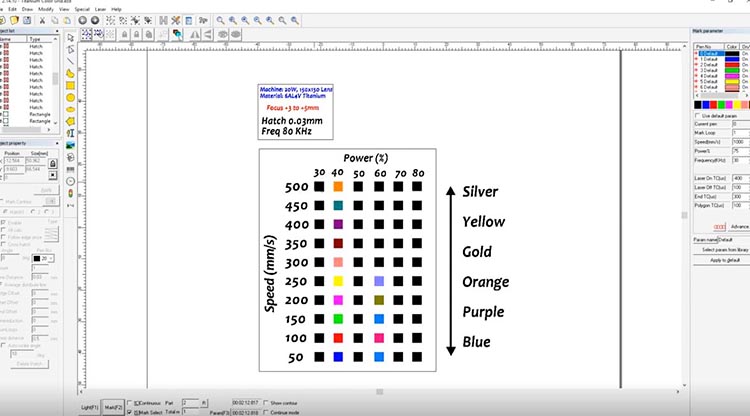
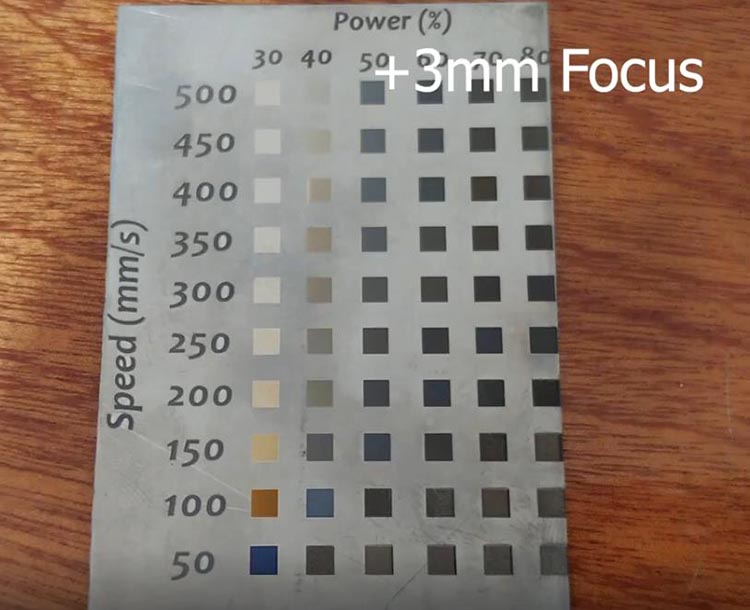
For Mopa laser machine we use JPT laser generator,it can adjust pulse width.JPT laser source M7 series. M7 adjust range is wide. That means can easy to get what color you want. Hope it is helpful for you.If you have any questions about machine,please let us contact with us without any hesitation, we will try our best to help you.